.bmp)
The final!!!!
.bmp)
Using the reflect tool.
.bmp)
Using the copy and paste method.
.bmp)
.bmp)
Using the convert anchor point tool to make the line curve smoothly.
Using the rectangle tool to make a rectangle.
.bmp)
.bmp)
Using the transperancy method to make the circle look transperant.
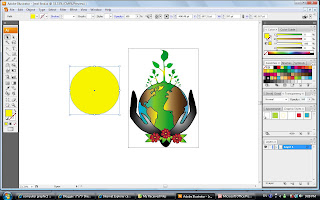.bmp)
Using the ellipise tool to make a circle.
.bmp)
Filling the colours in.
.bmp)
Using pen tool to cut out the shape of land.
.bmp)
Adding the colour into the shape.
.bmp)
Using the pen tool to cut out the shape of flower.
.bmp)
Using the copy n paste method.
.bmp)
Using the copy and paste method. After that, resize the shape.
.bmp)
Paste my reference picture and zoom in. Then using the pen tool again to cut out the shape of tree.
.bmp)
Using the ellipse tool to make a circle.
.bmp)
Using the reflect tool to change the position.
.bmp)
Using the copy and paste method.

Using the pen tools to cut out the shape.
.bmp) The final!!!!
The final!!!!
No comments:
Post a Comment